Uptodown GameLoop is the official Tencent emulator for Windows, which can be used to easily play the best Android games on PC. Among these are games such as PUBG Mobile, Free Fire, Call of Duty: Mobile, Apex Legends Mobile, Clash Royale, Pokémon UNITE, Stumble Guys, Lords Mobile, and many more.
Uptodown GameLoop is available in English, Spanish, German, Indonesian, Portuguese, Turkish, Chinese, Japanese, Vietnamese, Thai, Urdu and Arabic. The interface is very intuitive, allowing you to install and run all the games with ease. In the Home section, you can find the most popular games, interesting new releases, and other popular apps that you might be interested in installing.
You can view the games you have installed in the Library or Me tabs. In the first tab, you can directly run the games and quickly install any others you don't have. In the Me tab, you can see your installed games and check your other account settings and data.
There is also a Live tab, where you can watch other players' live streams. Lastly, you have the Novel tab, where you can read video game and fantasy story-related news and content.
Installing games in Uptodown GameLoop is very easy. You just have to tap install on the game you want, and the emulator takes care of the rest. In all the popular games, such as PUBG or Free Fire, the keys are preset, and you can play as if the game were originally made for PC. In fact, the mouse is used as a native input, which lets you kill enemies much more easily.
So, if you want to play your favorite Android game on PC, downloading the Uptodown GameLoop emulator is one of the best options out there.
Frequent questions
Is Uptodown GameLoop safe?
Yes, Uptodown GameLoop is safe. It's the official emulator for many Tencent games, including PUBG. In addition, all the programs offered on Uptodown have passed a scan from VirusTotal.
Does Uptodown GameLoop work with 2 GB of RAM?
No, the minimum requirement for Uptodown GameLoop is 3 GB of RAM, so installing it on a computer with less RAM may cause lags or errors.
What games can I play on Uptodown GameLoop?
On Uptodown GameLoop, you can play tons of high-quality Android games on your PC. Uptodown offers a few games that come with the emulator, such as Subway Surfers, Among Us, and Call of Duty.
How can I update games on Uptodown GameLoop?
To update games on Uptodown GameLoop, just wait for the platform to add the update and install it automatically. As this is an official Tencent tool, it does an excellent job updating the games.






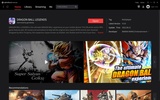




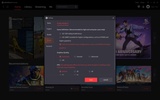


















Comments
awesome
i am very satisfied from this type of emulator and especially I loved playing Free Fire in it
Very good
This is best but my PC was freeze for 15 minutes
The app is great, but I get a blue screen of death. If anyone knows how to fix it, please let me know.
Thank you